Since the KLWP Functions are on many different pages on the original Kustom webpage I made easy searchable tables on one side to go along nicely with my Formulas, Funtions and Kodes guide.
KLWP Functions
This is nothing new, all credits go to +Frank Monza!
DF: Format a Date into text
Syntax: df(format, [date])
Arguments
- format: Format to be used for the date, see examples
- date: Date to be used. The Date can be returned by some other function or you can use text. For text dates you can both set it statically using the format '1955y11M12d22h04m00s' to express year 1955, month 11, day 12 at 22:04:00 (all fields are optional), or use 'a/r' (add/remove) operators, so, for example 'a12m3s' will add 12 minutes and 3 secs to current date.
[sam id="5" codes="true"]
| Syntax | Formula | Description |
|---|---|---|
| df(format, [date]) | $df(h:mm)$ | Hours and minutes with padding zero |
| df(format, [date]) | $df(hh:mma)$ | Hours with leading zero, minutes and AM/PM marker (if 12h format in use) |
| df(format, [date]) | $df(hh:mm:ssa)$ | Hours with leading zero, minutes, seconds and AM/PM marker (if 12h format in use) |
| df(format, [date]) | $df(d MMM yyyy)$ | Current day number, month short name and full year |
| df(format, [date]) | $df(dd/MM/yyyy)$ | Day / Month / Year numbers |
| df(format, [date]) | $df(hh)$ | Hours with padding zero |
| df(format, [date]) | $df(mm)$ | Minutes with padding zero |
| df(format, [date]) | $df(ss)$ | Seconds with padding zero |
| df(format, [date]) | $df(dd)$ | Day of the month with padding zero |
| df(format, [date]) | $df(EEEE)$ | Current day name |
| df(format, [date]) | $df(EEE, a1d)$ | Tomorrow's short day name |
| df(format, [date]) | $df(MMMM)$ | Current month name |
| df(format, [date]) | $df(D)$ | Day of year (number) |
| df(format, [date]) | $df(w)$ | Week of year |
| df(format, [date]) | $df(e)$ | Current day of the week (number) |
| df(format, [date]) | $df(f)$ | ISO day of week (number, 1=Monday) |
TF: Format a time span (es "3 hours ago")
Syntax: tf(date, [format])
Arguments
- date: Date to be used. The Date can be returned by some other function or you can use text. For text dates you can both set it statically using the format '1955y11M12d22h04m00s' to express year 1955, month 11, day 12 at 22:04:00 (all fields are optional), or use 'a/r' (add/remove) operators, so, for example 'a12m3s' will add 12 minutes and 3 secs to current date.
- format: Optional format to be used for the time, see examples
| Syntax | Formula | Description |
|---|---|---|
| tf(date, [format]) | $tf(bi(plugged))$ | Time since last battery plugged/unplugged |
| tf(date, [format]) | Midnight $tf(0h0m0sa1d)$ | Time to midnight (we first set the time to 0 hours, 0 mins and 0 sec then we add one day at the end) |
| tf(date, [format]) | Midnight in $tf(0h0m0sa1d, hh:mm:ss)$ | Countdown to midnight (same as before but we use custom format) |
| tf(date, [format]) | $tf(ai(sunset) - ai(sunrise))$ | Current duration of daylight, automatic format |
| tf(date, [format]) | Tonight $tf(ai(sunrise, a1d) - ai(sunset), "h' hours' and m' minutes'")$ of darkness | Darkness duration, manual format |
| tf(date, [format]) | Sunrise in $tf(ai(nsunrise), M)$ minutes | Minutes till next sunrise |
LI: Location info (latitude, longitude, address)
Syntax: li(type)
Arguments
- type: Info type, see examples
| Syntax | Formula | Description |
|---|---|---|
| li(type) | $li(loc)$ | Current Locality (ex "Hill Valley", if available) |
| li(type) | $li(country)$ | Current Country Name (ex "Iceland", if available) |
| li(type) | $li(ccode)$ | Current Country Code (ex US, if available) |
| li(type) | $li(addr)$ | Current Address (if available) |
| li(type) | $li(admin)$ | Current Admin Area (ex CA, if available) |
| li(type) | $li(postal)$ | Current Postal Code (if available) |
| li(type) | $li(spd)$ | Current Speed in local unit (kmh/mph if available, 0 otherwise) |
| li(type) | $li(spdm)$ | Current Speed in meters per second (if available, 0 otherwise) |
| li(type) | $li(spdu)$ | Current Speed unit (kmh/mph) |
| li(type) | $li(alt)$ | Altitude in local unit (meters/feet with GPS lock only, 0 otherwise) |
| li(type) | $li(altm)$ | Altitude in meters (with GPS lock only, o otherwise) |
| li(type) | $li(lat)$ | Latitude |
| li(type) | $li(lon)$ | Longitude |
| li(type) | $li(lplat)$ | Latitude (low precision ~50m) |
| li(type) | $li(lplon)$ | Longitude (low precision ~50m) |
WI: Weather info (temperature, conditions)
Syntax: wi(type)
Arguments
- type: Info type, see examples
| Syntax | Formula | Description |
|---|---|---|
| wi(type) | $wi(temp)$$wi(tempu)$ | Temperature in local unit |
| wi(type) | $wi(flik)$$wi(tempu)$ | Feels Like temperature (Heat Index) in local unit |
| wi(type) | $wi(cond)$ | Current weather condition |
| wi(type) | $df("hh:mma", wi(updated))$ | Time of last weather update in hh:mm format |
| wi(type) | $wi(provider)$ | Weather provider used to fetch data |
| wi(type) | $wi(icon)$ | Current weather icon, one of: UNKNOWN, TORNADO, TSTORM, TSHOWER, SHOWER, RAIN, SLEET, LSNOW, SNOW, HAIL, FOG, WINDY, PCLOUDY, MCLOUDY, CLEAR |
| wi(type) | $wi(code)$ | Current weather code, one of: TORNADO, TROPICAL_STORM, HURRICANE, SEVERE_THUNDERSTORMS, THUNDERSTORMS, MIXED_RAIN_SNOW, MIXED_RAIN_SLEET, MIXED_SNOW_SLEET, FREEZING_DRIZZLE, DRIZZLE, FREEZING_RAIN, SHOWERS, HEAVY_SHOWERS, SNOW_FLURRIES, LIGHT_SNOW_SHOWERS, BLOWING_SNOW, SNOW, HAIL, SLEET, DUST, FOGGY, HAZE, SMOKY, BLUSTERY, WINDY, CLOUDY, MOSTLY_CLOUDY, PARTLY_CLOUDY, CLEAR, FAIR, MIXED_RAIN_AND_HAIL, ISOLATED_THUNDERSTORMS, SCATTERED_SHOWERS, HEAVY_SNOW, SCATTERED_SNOW_SHOWERS, THUNDERSHOWERS, SNOW_SHOWERS, ISOLATED_THUNDERSHOWERS, NOT_AVAILABLE |
| wi(type) | $wi(wspeed)$$li(spdu)$ | Wind Speed in local unit (kmh/mph) |
| wi(type) | $wi(wspeedm)$mps | Wind Speed in meters per second |
| wi(type) | $wi(wchill)$$tc(utf, b0)$$wi(tempu)$ | Wind Chill in local unit |
| wi(type) | $wi(wdir)$ | Wind Direction in degrees |
| wi(type) | $wi(press)$mbar | Current pressure in Millibars |
| wi(type) | $wi(hum)$% | Current humidity in percent |
WF: Weather forecast info (max/min temperature, conditions)
Syntax: wf(type, day)
Arguments
- type: Info type, see examples
- day: Forecast day index (0 is today)
| Syntax | Formula | Description |
|---|---|---|
| wf(type, day) | $wf(min, 0)$$wi(tempu)$ | Today's min temperature in local unit |
| wf(type, day) | $wf(max, 0)$$wi(tempu)$ | Today's max temperature in local unit |
| wf(type, day) | $wf(cond, 0)$ | Today's forecast condition |
| wf(type, day) | $wf(icon, 0)$ | Today's forecast icon, one of: UNKNOWN, TORNADO, TSTORM, TSHOWER, SHOWER, RAIN, SLEET, LSNOW, SNOW, HAIL, FOG, WINDY, PCLOUDY, MCLOUDY, CLEAR |
| wf(type, day) | $wf(code, 0)$ | Today's forecast code, one of: TORNADO, TROPICAL_STORM, HURRICANE, SEVERE_THUNDERSTORMS, THUNDERSTORMS, MIXED_RAIN_SNOW, MIXED_RAIN_SLEET, MIXED_SNOW_SLEET, FREEZING_DRIZZLE, DRIZZLE, FREEZING_RAIN, SHOWERS, HEAVY_SHOWERS, SNOW_FLURRIES, LIGHT_SNOW_SHOWERS, BLOWING_SNOW, SNOW, HAIL, SLEET, DUST, FOGGY, HAZE, SMOKY, BLUSTERY, WINDY, CLOUDY, MOSTLY_CLOUDY, PARTLY_CLOUDY, CLEAR, FAIR, MIXED_RAIN_AND_HAIL, ISOLATED_THUNDERSTORMS, SCATTERED_SHOWERS, HEAVY_SNOW, SCATTERED_SNOW_SHOWERS, THUNDERSHOWERS, SNOW_SHOWERS, ISOLATED_THUNDERSHOWERS, NOT_AVAILABLE |
| wf(type, day) | $wf(wspeed, 0)$$li(spdu)$ | Wind Speed in local unit (kmh/mph) |
| wf(type, day) | $wf(wspeedm, 0)$mps | Wind Speed in meters per second |
| wf(type, day) | $wf(wdir, 0)$ | Wind Direction in degrees |
| wf(type, day) | $wf(hum, 0)$% | Current humidity in percent |
NC: Network Connectivity (wifi / phone signal, operator name, network state)
Syntax: nc(text)
Arguments
- text: Info type, see examples and reference
| Syntax | Formula | Description |
|---|---|---|
| nc(text) | $nc(csig)$ | Cell signal from 0 to 4 |
| nc(text) | $nc(operator)$ | Current cell operator |
| nc(text) | $nc(dtype)$ | Current cellular data connection type (LTE, HSUPA) |
| nc(text) | $nc(dtypes)$ | Current cellular data connection short type (4G, 3G) |
| nc(text) | $nc(ssid)$ | Current WiFi SSID (if connected) |
| nc(text) | $nc(wsig)$ | Wifi signal from 0 to 9 |
| nc(text) | $nc(csiga)$ | Cell signal level as an asu value between 0..31, 99 is unknown |
| nc(text) | $nc(csigd)$ | Cell signal level in dbm |
| nc(text) | $nc(wrssi)$ | Wifi signal raw (RSSI) |
| nc(text) | $nc(wspeed)$ | Wifi speed in Megabit |
| nc(text) | $nc(bt)$ | Current BlueTooth static, 0 disabled, 1 enabled |
| nc(text) | $nc(cell)$ | Current cellular status, one of:: OFF, AIRPLANE, ON, DATA, ROAMING, DATAROAMING |
| nc(text) | $nc(wifi)$ | Current WiFi status, one of:: DISABLED, ENABLED, CONNECTED |
BI: Battery info (level, voltage, temperature, time since charging)
Syntax: bi(type, [date])
Arguments
- type: Info type, see examples
- date: Optional date for historical data up to 24 hours, you can use usual format so, "r1h" will give one hour ago, "r30m" 30 minutes ago and so on (see examples)
| Syntax | Formula | Description |
|---|---|---|
| bi(type, [date]) | $bi(level)$% | Battery Level (in %) |
| bi(type, [date]) | $bi(temp)$$wi(tempu)$ | Battery Temperature in local unit |
| bi(type, [date]) | $bi(tempc)$ | Battery Temperature in celsius |
| bi(type, [date]) | $bi(volt)$ | Battery voltage in millivolts |
| bi(type, [date]) | $bi(charging)$ | Will return 0 if on Battery, 1 if charging from AC, 2 for USB and 4 for Wireless |
| bi(type, [date]) | $bi(source)$ | Current power source (Battery, AC, USB or Wireless) |
| bi(type, [date]) | $df("hh:mma", bi(plugged))$ | Date of last plugged / unplugged event |
| bi(type, [date]) | $if(bi(charging) = 0, "unplugged", "plugged")$ $tf(bi(plugged))$ | Time since last plugged / unplugged event |
| bi(type, [date]) | $df("hh:mma", bi(fullempty))$ | Date of expected next charged/discharged event |
| bi(type, [date]) | $if(bi(charging) = 0, discharged, charged)$ $tf(bi(fullempty))$ | Time to next expected charged/discharged event |
| bi(type, [date]) | $if(bi(charging) = 0, Discharged, Full)$$if(bi(charging) = 0 | bi(level) < 100, " in " + tf(bi(fullempty) - dp()))$ | Alternate time to next expected charged/discharged event with relative time |
| bi(type, [date]) | $bi(level, r30m)$% | Battery Level (in %) 30 minutes ago |
| bi(type, [date]) | $bi(source, r1h)$ | Battery Source 1 hour ago |
| bi(type, [date]) | $bi(temp, r2h)$$wi(tempu)$ | Battery Temp 2 hours ago |
SI: System info (next alarm, uptime, model, rom)
Syntax: si(type)
Arguments
- type: Info type, see examples
| Syntax | Formula | Description |
|---|---|---|
| si(type) | $df("EEE hh:mma", si(alarmd))$ | Next alarm formatted date (if set) |
| si(type) | $si(alarmt)$ | Next alarm as original text |
| si(type) | $si(alarmon)$ | Alarm switch, return 1 if alarm is set, 0 otherwise |
| si(type) | Next alarm $tf(si(alarmd))$ | Time to next alarm (if set) |
| si(type) | $si(land)$ | Screen Orientation (gives 0 in portrait, 1 if landscape) |
| si(type) | $si(locked)$ | Device Lock (gives 1 if locked, 0 if not) |
| si(type) | Uptime: $tf(df(S) - df(S, si(boot)))$ | Time since boot (uptime) |
| si(type) | $si(screen)$ | Current desktop screen (if supported) |
| si(type) | $si(screenc)$ | Current desktop screen count (if supported) |
| si(type) | $si(model)$ | Phone Model |
| si(type) | $si(man)$ | Phone Manufacturer |
| si(type) | $si(build)$ | ROM Name |
RM: Resource Monitor (cpu, memory)
Syntax: rm(type, [fs])
Arguments
- type: Info type, see examples
- fs: FS to get stats from, use "int" for internal, "ext" for SD (default) or specify custom absolute path
| Syntax | Formula | Description |
|---|---|---|
| rm(type, [fs]) | $rm(cidle)$% | Current idle cpu in % |
| rm(type, [fs]) | $rm(cused)$% | Current used (sys + usr) cpu in % |
| rm(type, [fs]) | $rm(cusr)$% | Current user cpu in % |
| rm(type, [fs]) | $rm(csys)$% | Current system cpu in % |
| rm(type, [fs]) | $rm(fmin)$Mhz | Min CPU frequency in Mhz |
| rm(type, [fs]) | $rm(fmax)$Mhz | Max CPU frequency in Mhz |
| rm(type, [fs]) | $rm(fcur)$Mhz | Current CPU frequency in Mhz |
| rm(type, [fs]) | $rm(mtot)$MB | Total memory in Mb |
| rm(type, [fs]) | $rm(mfree)$MB | Free memory in Mb |
| rm(type, [fs]) | $rm(mused)$MB | Used memory in Mb |
| rm(type, [fs]) | $rm(fstot)$MB | Total SD FS space in Mb |
| rm(type, [fs]) | $rm(fsfree)$MB | Free SD FS space in Mb |
| rm(type, [fs]) | $rm(fsused)$MB | Used SD FS space in Mb |
| rm(type, [fs]) | $rm(fstot, int)$MB | Total internal FS space in Mb |
| rm(type, [fs]) | $rm(fsfree, int)$MB | Free internal FS space in Mb |
AI: Astronomical info (sunrise, suset, isday)
Syntax: ai(type)
Arguments
- type: Info type, see examples
| Syntax | Formula | Description |
|---|---|---|
| ai(type) | $df("hh:mma", ai(sunrise))$ | Today's sunrise in hh:mm format |
| ai(type) | $df("hh:mma", ai(sunset))$ | Today's sunset in hh:mm format |
| ai(type) | $ai(isday)$ | Will return 1 during daylight or 0 if night |
| ai(type) | $tf(ai(nsunrise))$ | Time to next sunrise |
| ai(type) | $tf(ai(nsunset))$ | Time to next sunset |
CI: Calendar events
Syntax: ci(action, [index], [date], [calendar])
Arguments
- action: Action (see examples)
- index: Index of upcoming events if no date is provided, index of day events if date is added. When prefixed with an "a" will show only all day events, with "e" only normal ones. Index is zero based, 0 is the first event, 1 the second and so on, a0 is the first all day event, e0 the first non all day one.
- date: Date to be used. The Date can be returned by some other function or you can use text. For text dates you can both set it statically using the format '1955y11M12d22h04m00s' to express year 1955, month 11, day 12 at 22:04:00 (all fields are optional), or use 'a/r' (add/remove) operators, so, for example 'a12m3s' will add 12 minutes and 3 secs to current date.
- calendar: Override default Calendar selection
| Syntax | Formula | Description |
|---|---|---|
| ci(action, [index], [date], [calendar]) | $df(EEE hh:mm, ci(start, 0))$-$df(hh:mm, ci(end, 0))$ $ci(title, 0)$ | Day start-end title of first upcoming event |
| ci(action, [index], [date], [calendar]) | $ci(title, 1)$ | Title of second upcoming event |
| ci(action, [index], [date], [calendar]) | $ci(desc, 1)$ | Description of second upcoming event or all day event (the first) |
| ci(action, [index], [date], [calendar]) | $df("hh:mma", ci(start, 0))$ | Start date of next upcoming event in HH:MM format |
| ci(action, [index], [date], [calendar]) | $ci(allday, 0)$ | Will write 1 if next upcoming event is allday, 0 otherwise |
| ci(action, [index], [date], [calendar]) | $ci(title, a0, a0d)$ | Title of today's first all day event |
| ci(action, [index], [date], [calendar]) | $ci(desc, e1, a0d)$ | Description of today's second event |
| ci(action, [index], [date], [calendar]) | $ci(ccolor, e1, a1d)$ | Calendar Color of first event tomorrow |
| ci(action, [index], [date], [calendar]) | $ci(cname, a1, a1d)$ | Calendar Name of first all day event tomorrow |
| ci(action, [index], [date], [calendar]) | $df("hh:mma", ci(end, 0, a0d))$ | End date of second event today in HH:MM format |
| ci(action, [index], [date], [calendar]) | $ci(color, 1, a1d)$ | Color of second event tomorrow |
| ci(action, [index], [date], [calendar]) | $ci(ecount, a0d)$ | Number of appointments today |
| ci(action, [index], [date], [calendar]) | $ci(acount, a1d)$ | Number of all day events tomorrow |
MI: Music Info (playing track, artist)
Syntax: mi(type)
Arguments
- type: Info type, see examples
| Syntax | Formula | Description |
|---|---|---|
| mi(type) | $mi(album)$ | Current Album (if set) |
| mi(type) | $mi(artist)$ | Current Artist (if set) |
| mi(type) | $mi(title)$ | Current Track Title (if set) |
| mi(type) | $tf(mi(len), mm:ss)$ | Current Track Duration (in mm:ss format) |
| mi(type) | $tf(mi(pos), mm:ss)$ | Current Track Position (in mm:ss format) |
| mi(type) | $mi(len)$ | Current Track Duration (in seconds) |
| mi(type) | $mi(pos)$ | Current Track Position (in seconds) |
| mi(type) | $mi(percent)$ | Current Track Position (in percentage) |
| mi(type) | $mi(cover)$ | Current Cover Image (to be used in Image module or Background as formula) |
| mi(type) | $mi(package)$ | Current Player Package Name |
| mi(type) | $mi(state)$ | Current Player State, one of:: STOPPED, PAUSED, PLAYING, FORWARDING, REWINDING, SKIPPING_FORWARDS, SKIPPING_BACKWARDS, BUFFERING, ERROR, NONE |
TC: Text converter (lowercase, uppercase, capitalized, regexp)
Syntax: tc(mode, text)
Arguments
- mode: Conversion mode, "l" for lowercase, "u" for uppercase, "c" for capitalize
- text: Text to convert
| Syntax | Formula | Description |
|---|---|---|
| tc(mode, text) | $tc(low, "sOme tExT")$ | Convert text to lower case |
| tc(mode, text) | $tc(up, "sOme tExT")$ | Convert text to upper case |
| tc(mode, text) | $tc(cap, "sOme tExT")$ | Capitalize words in text |
| tc(mode, text) | $tc(cut, "sOme tExT", 4)$ | Will print only first 4 chars |
| tc(mode, text) | $tc(ell, "sOme tExT", 4)$ | Will ellipsize (so cut and add "") if text is longer than 4 chars |
| tc(mode, text) | $tc(utf, "201")$ | Will render utf code 0x201 (advanced, for font icons) |
| tc(mode, text) | $tc(len, "sOme tExT")$ | Will return the length of text |
| tc(mode, text) | $tc(ord, 1)$ | Renders ordinal suffix for number 1 (st) |
| tc(mode, text) | $tc(reg, "Foobar one", "o+", X)$ | Will replace text matching "o+" regexp with a capital X |
IF: If conditions (if/then/else support with multiple boolean operators)
Syntax: if(condition, then, [else])
Arguments
- condition: A condition can use any comparison like "=" (equals), ">" (greater), ">=" (greater or equal), "<" (less), "<=" (less or equal) combined with boolean operators "&" (AND) or "|" (OR) and parenthesis
- then: Text or function to use if condition is true (so if return value is not empty and not "0")
- else: Optional text or function to be called if condition is false (so either empty or "0")
| Syntax | Formula | Description | |||
|---|---|---|---|---|---|
| if(condition, then, [else]) | Battery $if(bi(level) = 100, "is Fully Charged", if(bi(level) <=15, "is Critically Low", "is at " + bi(level) + "%" ))$ | Shows status of battery writing "fully charged" when full, "critical" if below 15 or the normal level otherwise | |||
| if(condition, then, [else]) | $if(df(f)>5, "Week End!", "Workday :(")$ | Will show "Week End!" during week ends or "Workday :(" during workdays |
WG: WGet, retrieve text, rss and other content from HTTP links
Syntax: wg([url], filter, params)
Arguments
- url: Url to the http content
- filter: Filter to use (currently only RSS and TXT are supported)
- params: Filter parameters (see examples)
| Syntax | Formula | Description |
|---|---|---|
| wg([url], filter, params) | $wg("goo.gl/vtJASB")$ | Write quote of the day URL content without parsing |
| wg([url], filter, params) | $wg("goo.gl/wNMV3f", txt)$ | Convert HTML content at URL into plain Text |
| wg([url], filter, params) | $wg("api.theysaidso.com/qod.xml", xml, "response/contents/quote")$ | Parse XPath expression for XML content at URL |
| wg([url], filter, params) | $wg("www.cnet.com/rss/news/", rss, title)$ | Get RSS feed title |
| wg([url], filter, params) | $wg("cnet.com/rss/news/", rss, desc)$ | Get RSS feed description |
| wg([url], filter, params) | $df("hh:mma", wg("cnet.com/rss/news/", rss, date))$ | Get RSS feed publish date |
| wg([url], filter, params) | $wg("cnet.com/rss/news/", rss, count)$ | Get RSS feed entry count |
| wg([url], filter, params) | $wg("cnet.com/rss/news/", rss, 0, title)$ | Get RSS feed title for entry 0 |
| wg([url], filter, params) | $wg("cnet.com/rss/news/", rss, 0, desc)$ | Get RSS feed content for entry 0 |
| wg([url], filter, params) | $wg("cnet.com/rss/news/", rss, 0, link)$ | Get RSS feed link for entry 0 |
| wg([url], filter, params) | $wg("cnet.com/rss/news/", rss, 0, thumb)$ | Get RSS feed first thumbnail image for entry 0 |
TS: Traffic Stats (download / upload speed)
Syntax: ts(type, [unit])
Arguments
- type: Data type (use "trx" for total bytes download and "ttx" for total uploaded)
- unit: Unit, a for "auto" (default, will add unit), b for bytes, k for kilobytes or m for megabytes
| Syntax | Formula | Description |
|---|---|---|
| ts(type, [unit]) | $ts(trx)$ | Current download speed in automatic unit |
| ts(type, [unit]) | $ts(ttx)$ | Current download speed in automatic unit |
MU: Math Utilities (floor, ceil, sqrt, min, max)
Syntax: mu(var, [default])
Arguments
- var: Function (one of ceil, floor or sqrt)
- default: One or more values depending on the function
| Syntax | Formula | Description |
|---|---|---|
| mu(var, [default]) | $mu(ceil, 3.14)$ | Will return ceil of 3.14 |
| mu(var, [default]) | $mu(floor, 3.80)$ | Will return floor of 3.80 |
| mu(var, [default]) | $mu(sqrt, 2)$ | Will return square root of 2 |
| mu(var, [default]) | $mu(round, 2.80)$ | Will round 2.80 to the nearest integer |
| mu(var, [default]) | $mu(min, 1, 3)$ | Will return min between 1 and 3 |
| mu(var, [default]) | $mu(max, 1, 3)$ | Will return max between 1 and 3 |
| mu(var, [default]) | $mu(abs, -1)$ | Will return absolute value of -1 |
| mu(var, [default]) | $mu(cos, 90)$ | Cosine of 90 degrees |
| mu(var, [default]) | $mu(sin, 90)$ | Sine of 90 degrees |
| mu(var, [default]) | $mu(tan, 45)$ | Tangent of 45 degrees |
| mu(var, [default]) | $mu(atan, 45)$ | Inverse Tangent of 45 degrees |
| mu(var, [default]) | $mu(log, 5)$ | Logarithm of 5 |
| mu(var, [default]) | $mu(ln, 5)$ | Natural logarithm of 5 |
| mu(var, [default]) | $mu(rnd, 10, 100)$ | Random number between 10 and 100 |
CM: Color Maker, generate colors from ARGB/AHSV values
Syntax: cm([a], r/h, g/s, b/v, [mode])
Arguments
- a: Alpha value (optional, 0 is transparent 255 is fully opaque, default 255)
- r/h: Red (0-255) / Hue (0-360)
- g/s: Green (0-255) / Saturation (0-100)
- b/v: Blue (0-255) / Value (0-100)
- mode: Color mode (r for ARGB, h for AHSV, optional, default is ARGB)
| Syntax | Formula | Description |
|---|---|---|
| cm([a], r/h, g/s, b/v, [mode]) | $cm(128,255,0,0)$ | Will generate a 50% transparent red color #FFFF0000 |
| cm([a], r/h, g/s, b/v, [mode]) | $cm(0,df(ss)*4.25,255-df(ss)*4.25)$ | Will move from blue to green based on seconds |
CE: Color Editor to manipulates ARGB color values
Syntax: ce(color, filter, amount)
Arguments
- color: A valid ARGB or RGB color String (es #FF663399)
- filter: Filter ("alpha" opacity, "sat" saturation, "lum" luminance)
- amount: A value between 0 and 100, for alpha 0 is fully transparent, for saturation 0 means greyscale and for luminance 0 is black
| Syntax | Formula | Description |
|---|---|---|
| ce(color, filter, amount) | $ce(#FF0000, alpha, 50)$ | Will make a fully opaque red into 50% transparent |
| ce(color, filter, amount) | $ce(#FF0000, sat, 0)$ | Will convert red color into Greyscale equivalent |
| ce(color, filter, amount) | $ce(#FF0000, lum, 50)$ | Will set red luminance to 50 |
| ce(color, filter, amount) | $ce(#FF0000, lum, a50)$ | Will add 50 to red luminance (0 to 100) |
| ce(color, filter, amount) | $ce(#FF0000, alpha, r50)$ | Will remove 50 from red alpha (0 to 255) |
GV: Global Variables (will return the value of a global variable)
Syntax: gv(var, [default])
Arguments
- var: The key of the global to retrieve
- default: An optional default to return if global is not found
| Syntax | Formula | Description | |
|---|---|---|---|
| gv(var, [default]) | $gv(fgcolor, #FF0000)$ | Will return the value of var "fgcolor" or red color if not found |
DP: Creates a date from text
Syntax: dp(date)
Arguments
- date: Date to be used. The Date can be returned by some other function or you can use text. For text dates you can both set it statically using the format '1955y11M12d22h04m00s' to express year 1955, month 11, day 12 at 22:04:00 (all fields are optional), or use 'a/r' (add/remove) operators, so, for example 'a12m3s' will add 12 minutes and 3 secs to current date.
| Syntax | Formula | Description |
|---|---|---|
| dp(date) | $dp(0h0m0s)$ | Today's midnight |
| dp(date) | $dp(01m01d0h0m0sa1y)$ | New year's eve |
BR: Broadcast Receiver (get variables from third parties, es Tasker)
Syntax: br(source, var)
Arguments
- source: Source name, es "tasker" or "zooper"
- var: Variable name, if the variable contains a formula the formula will be parsed
| Syntax | Formula | Description |
|---|---|---|
| br(source, var) | $br(tasker, FOOBAR)$ | Will write the value of variable FOOBAR sent from Tasker action plugin |
| br(source, var) | $br(zooper, FOOBAR)$ | Will write the value of variable FOOBAR sent to Zooper from Tasker or third party plugins (equivalent in Zooper would be #TFOOBAR#) |

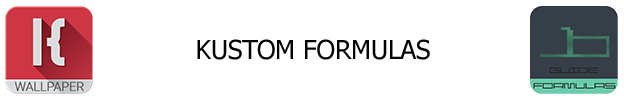




Location for ci is missing
$ci(loc, e1, a0d)$ Location of today’s second event
I need help in showing the next and previous day name in Urdu. I am using this formula to show current day name:
$if(df(EEEE)=Thursday,جمعرات,
df(EEEE)=Friday,جمعہ,
df(EEEE)=Saturday,ہفتہ,
df(EEEE)=Sunday, اتوار,
df(EEEE)=Monday, پیر,
df(EEEE)=Tuesday, منگل,
df(EEEE)=Wednesday,بدھ)$
It’s working fine. All I need to insert an a1d or r1d appropriately.
Could you please help me?
Hi.
I’m new at this and I’m trying to compose a formula to see for how long my phone has been charging after reaching 100%
So when reaching 100% I’d like to be able to see how many hours and minutes it has been charging. Even if I unplug my phone is like this to be shown. When plugging it into the charger again it will start counting once it reaches 100%
I’ve been looking everywhere and can’t seem to find anything on this.
Grateful for any help
Kind regards
Rob
I need help with a global formula. I want to make something happen when ever the screen is unlocked. So i can plug it into the global switch to make it scroll when I unlock the screen.
I see where you can have it display the Ringer volume alarm volume and music volume however how can I get it to display the notification volume “$si(voln)$” for example?
Hey just wanted to let you know
$si(rwidth)$ and $si(rheight)$
Are missing.
An example function would be when creating a shape in the shape size you add this formula and it will make that shape the width of the screen or the height which ever you’re using. That way the fact that different people have different screen ratios makes no difference that shape will always be the width or height you set ( can add . 5 to make 1/2 the size) etc.
Very useful when making your backgrounds if you have multiple ones or whatever.
Is there any code to count how many times my device lock screen is unlocked?
I would use the app “tasker” to count it and then send the variable to KLWP via the formula “Broadcast Receiver”.
Anybody know if the $nc(dtypes)$ will/has been updated to include 5G? I just upgraded to a 5G capable phone and would love to have my wallpaper able to display the fact…
What is the function for local Temperature for the next Day
Thank for your help