
After showing how to make unread counts and transfer Variables from Tasker to Zooper the next step for me is how to trigger Tasker Tasks from Zooper Widgets.
This is quite easy, but may be really powerfull. Zoopers OnTap Actions are limited. Tasker Tasks can do almost everything. I will post examples later in the Zooper category.
Trigger Tasker Tasks from Zooper
Open your widget and press "OnTap", then switch to "Shortcuts" and pick "Tasker Shortcut".
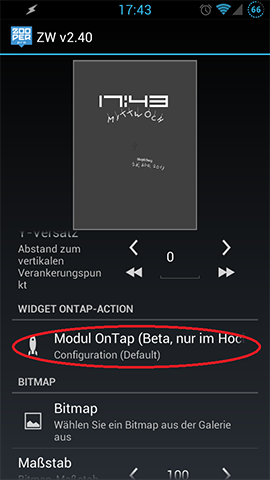

Now pick from your Task or create a new one. For this example I will take my "GPSon" Task. Before you can confirm you have to choose an icon for this Task. Press the menu button in the lower right corner.
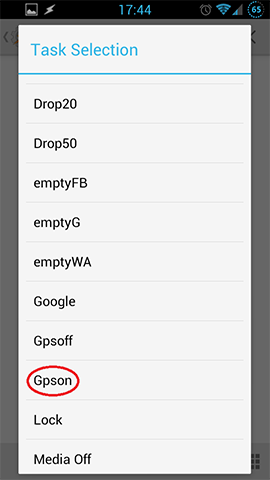

I took a "Built-In Icon". Now you can confirm.
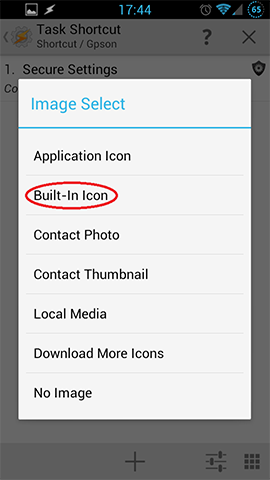

That's all you need to do. Now you can control Tasker Tasks from Zooper.
You could use that for:
- turning pattern lock on or off
- turning keyguard on or off
- Trigger 2G/3G
- Trigger NFC
- Open Popups
- Change Volume
- Activate night mode
- Call numbers
- etc
I will try to make some interesting Zooper Widgets and post them in the Zooper category.
Get Tasker from Play Store.
Get Zooper from Play Store,

I’ve a problem : i’ve a widget with 2 bitmap modules and 2 different tasks to perform. Doesn’t work. Only 1 task , the same for both bitmaps.