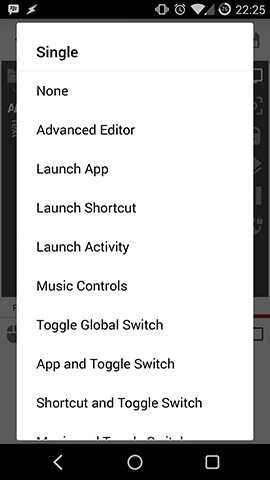Today +Frank Monza announced that he had to remove double tap to have single tap work properly. Here is a way to read KLWP Double Tap feature with Tasker.
#KLWP 2.03b506910 (RC1)
- Removed double tap (sorry, i had no other options to make single tap work correctly)
This is the newest Kustom change log. Seems like the problem is within the launcher you use and so the dev can't do anything right now. Till a solution you can use this Tasker Task as a workaround.
Tasker Setup
This is based on my Zooper multi-mode Icons with Tasker tutorial, so you can follow the Tasker Setup steps there. Here you can find the finished Task with Facebook as the single tap action and G+ as the double tap action.
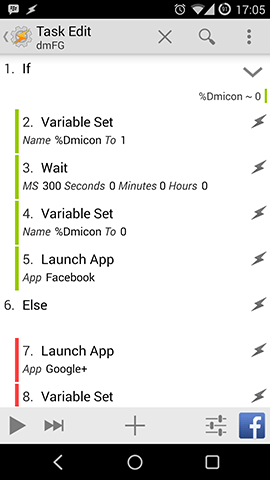
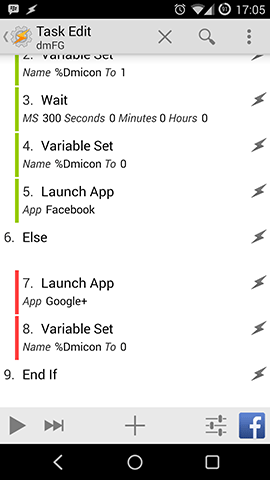
For sure you can change both launched apps by changing point 5 and 7.
READY-TO-USE TASKER TASK
Kustom Setup
Now press "Shortcut" and pick "Task Shortcut".
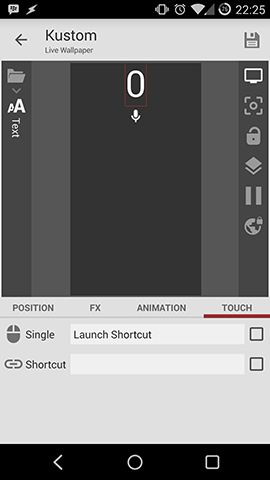
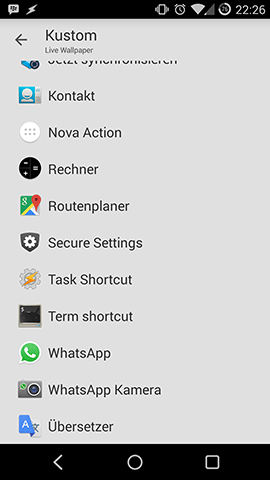
In the Task Selection pick your created Task and in the next screen confirm with the back button.
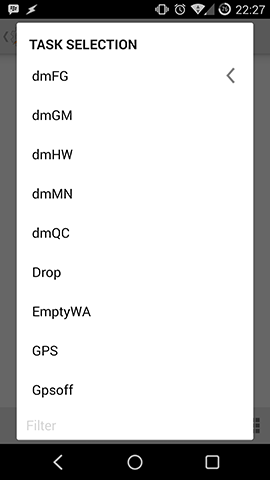
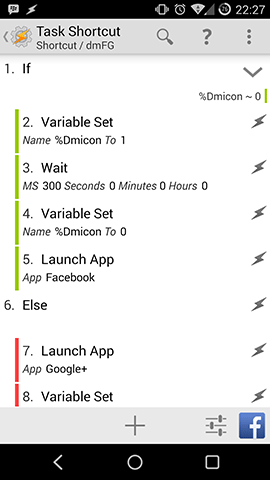
And this is how your Kustom Touch action should look like.
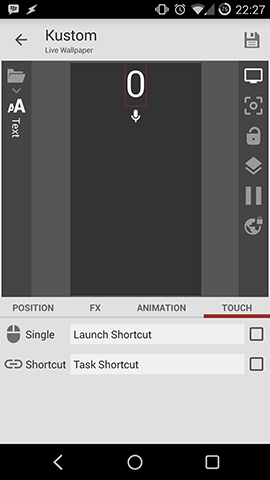
This is it. Now you can use double tap again.
CLONE TASKS
If you want to do this with a lot of Apps it is easier to clone the Tasks.
Don't forget to visit the KWLP page with more tutorials, komponents and walls.