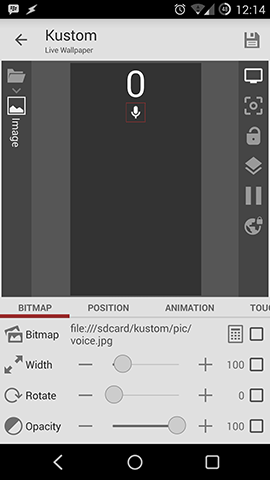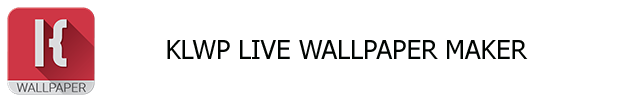
For all notification counts and toggles it’s desirable to be able to transform variable states into icons or pictures. This is a quick guide on how to show Icons for variable states in KLWP.
Basically you can convert any variable state into an icon. For me it’s very interesting combined with Tasker variables.
KLWP Setup
In Kustom add an item and pick "Image".

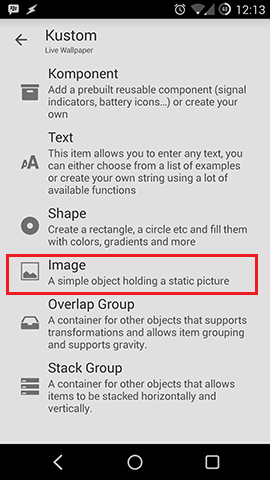
Press on the image item and then select the bitmap field.
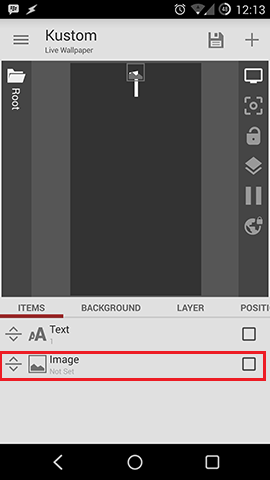

Now press the top calculator icon and you activate advanced editing. Press on the calculator next to Bitmap.
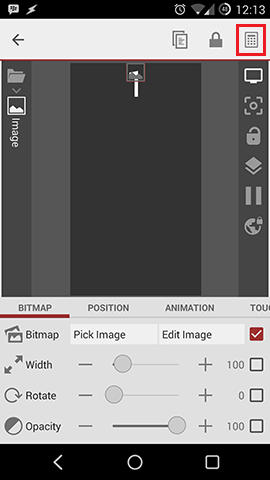

Now in the functions field you have to add this code:
$if(br(tasker,whatsapp)>=1,"file:///sdcard/kustom/pic/voice.jpg", "file:///sdcard/kustom/pic/microphone.png")$
- br(tasker,whatsapp) is your variable (=if).
- >=1 is the condition.
- "file:///sdcard/kustom/pic/voice.jpg" is what is shown when the condition is met (=then).
- "file:///sdcard/kustom/pic/microphone.png" is what is shown else (=else).
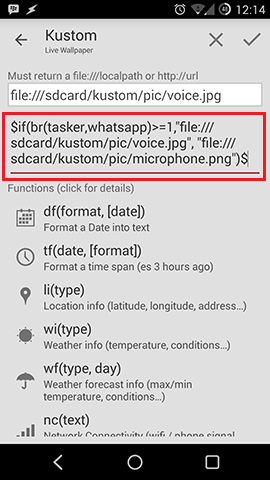
And this is how the outcome can look like. You can use this as a changing notification icon or a toggle icon.