
The first part of my guide established the groundwork to benefit from automation. My first idea to use this is to make Ingress auto drop several items when I want to transfer them to another player.
To accomplish this I made this Task to drop 10 items.
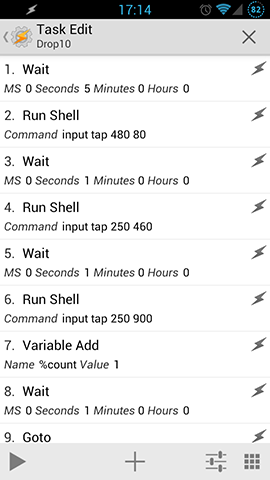
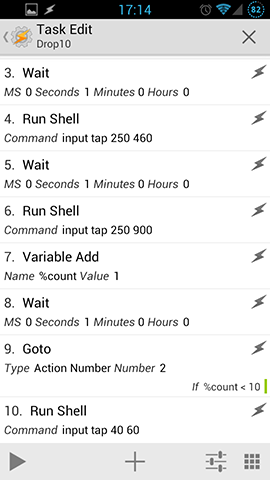
Task:
- Task -> Wait -> 5 seconds
this gives you some time to switch to Ingress - Script -> Run Shell -> input tap x y (root)
Presses "OPS", because Ingress always switches to the map if you put it in background - Task -> Wait -> 1 seconds
to be sure that Ingress has time to react - Script -> Run Shell -> input tap x y (root)
taps on the item - Task -> Wait -> 1 seconds
- Script -> Run Shell -> input tap x y (root)
drops the item - Variables -> Variables Add -> name: %count value:1
Tasker way to remember things are Variables, %count is our counter - Task -> Wait -> 1 seconds
- Task -> Goto -> Action Number 2 if %count <10
this action checks whether %count has reached 10, if no it moves to action 2, else it does nothing. With this a loop is created till 10 items are dropped. - Script -> Run Shell -> input tap x y (root)
tap on "-" to go back to the Ingress map
In this Task there are two actions that may be new for you. One is Variable Add, which is the counter. You can name this variable how you like, but it should be all lower case. The other one is to Goto action, which starts the loop. They should look like this:
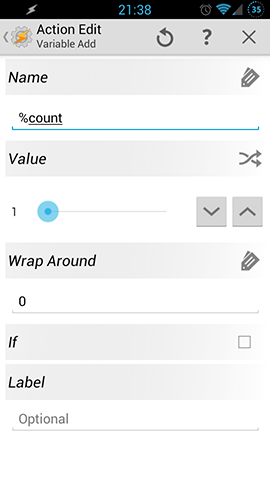
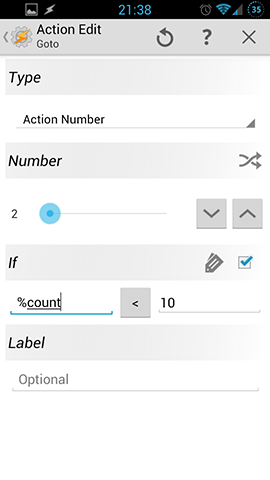
Now you have your setup to drop ten items automatically. If you want to do the same for more items you can simply clone the Task. Long press on it and then choose "Clone" from the menu. Name the new Task and change the number in Action 9 to whatever you like. As you can see I made Drop10, Drop20, Drop50 for myself.
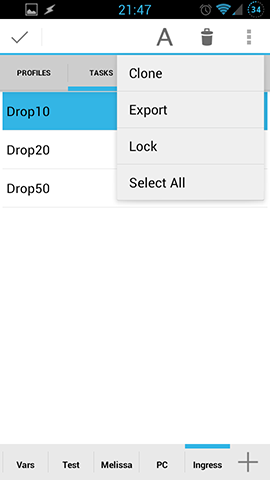
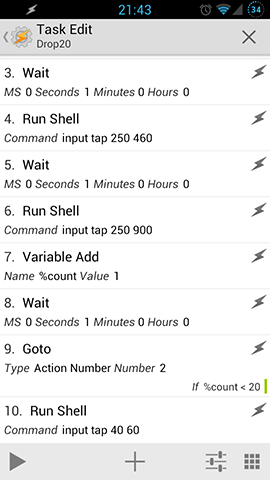
Now you can test your new automation for Ingress. Therefore open Ingress and switch back to Tasker. Press “Play” in the Task menu and switch back to Ingress and let Tasker do the rest.
We have established how to automate dropping and the next thing that be made easier is recycling.
The next part of this guide is: Bulk Recycling - Recycle several items automatically
Related posts:
 Ingress: Bulk Recycling – Recycle several items automaticallyIngress: Bulk Recycling – Recycle several items automatically
Ingress: Bulk Recycling – Recycle several items automaticallyIngress: Bulk Recycling – Recycle several items automatically
 Ingress guide: How to automate parts of IngressIngress guide: How to automate parts of Ingress
Ingress guide: How to automate parts of IngressIngress guide: How to automate parts of Ingress
 Ingress automation sidebar for easy accessIngress automation sidebar for easy access
Ingress automation sidebar for easy accessIngress automation sidebar for easy access
 Ingress: Position of buttonsIngress: Position of buttons
Ingress: Position of buttonsIngress: Position of buttons

Very interesting series! Just wanted to let you know you have a typo in step 9, the greater than should be a less than. The screenshots are correct of course. 🙂
Thanks!
I think you need an extra tap step in there to go to inventory. Ops button defaults to the agent screen.
That being said, I used this script, with the added tap command, found the appropriate screen coordinates for my device, and nothing apparently happens when I run the task.
I tried running it and staying in tasker, and things started pressing, so it apparently only doesn’t work when I switch to the ingress app. Thoughts?
Nevermind, I had not checked the “use root” button. That fixed it.
This article was very useful to me. I just wanted to add that you can do a Variable Query to prompt to enter a number of times to run the loop instead of creating pre-determined tasks to do 10/50/100, etc. (Variables > Variable Query > Variable: %amount > Input Type: Numeric) … then in your Goto, use: If %count < %amount
Now when you run the task, you will be prompted to type the number of items you want to recycle/drop/whatever, and the loop will be executed that many times.
Thanks. I wanted to update this for a long time with stuff like that, but my time is very limited right now. I will do new setup some time soon with your idea and an easier UI for the tasks.