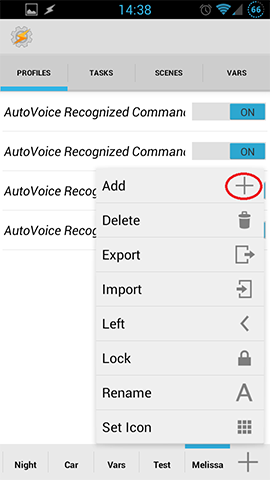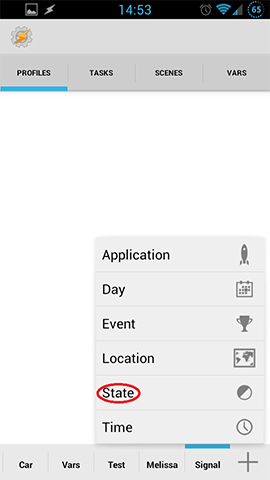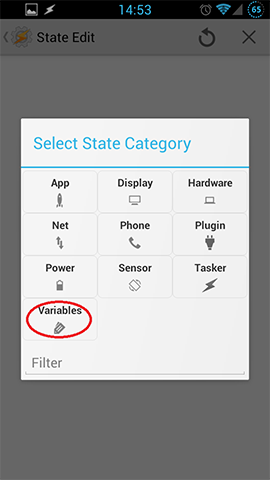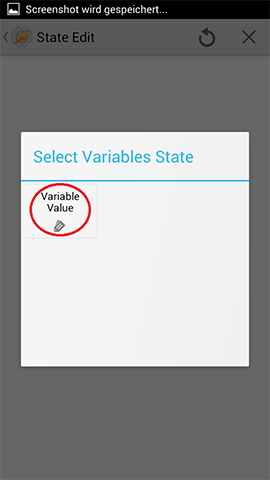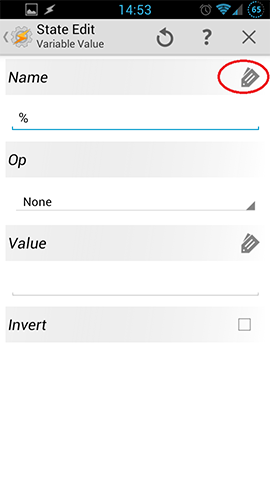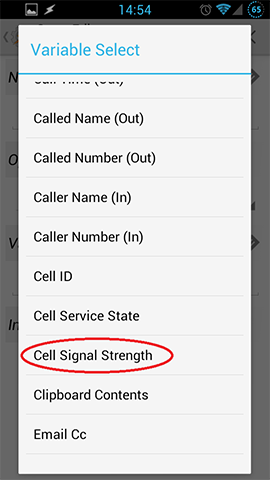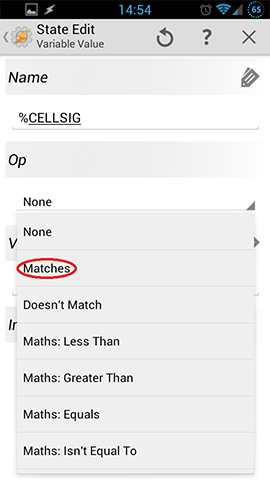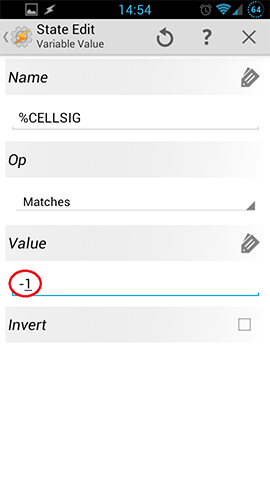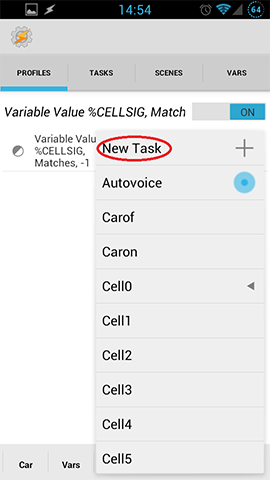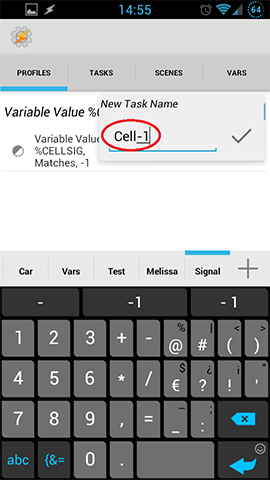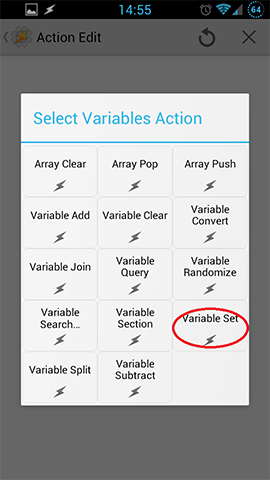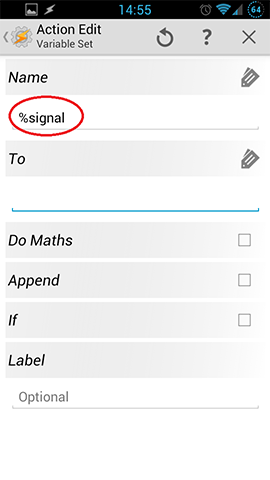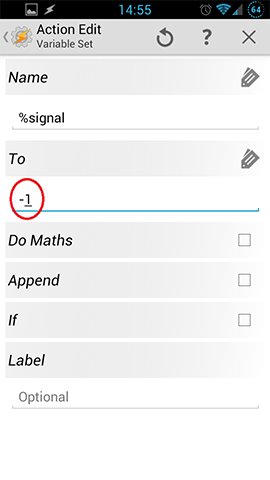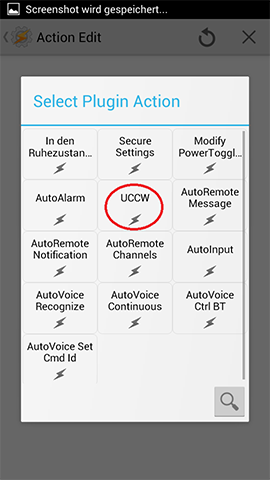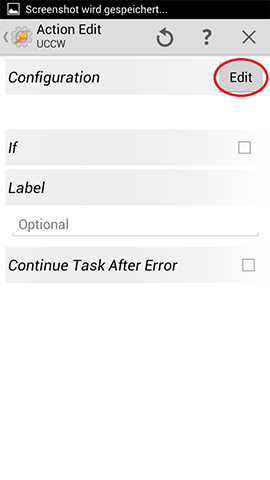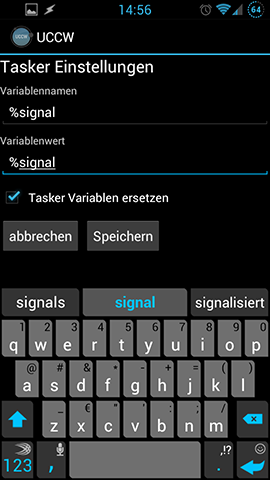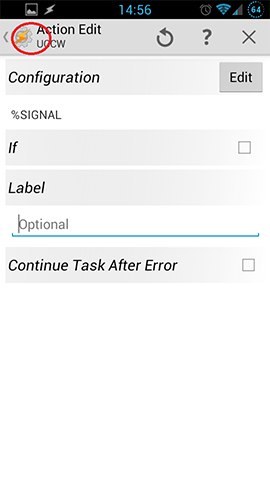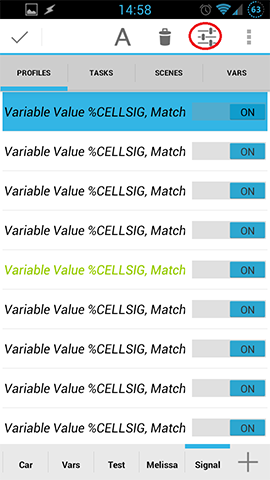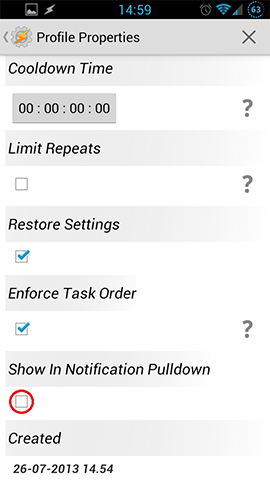Some users were asking for a possibility to display cell signal strength in UCCW. UCCW alone is not capable to do that, we need Tasker again (like in this guide for notifications display). I will show one possibility to accomplish that.
UPDATE: THIS GUIDE IS OUTDATED! YOU CAN FIND THE NEW GUIDE HERE.
Tasker Setup
This will need several Profiles, I would recommend to make a new Project so it doesn't mess up your system. Long press on the Project Tab and press "Add". Name it and confirm.
You will have to use the built-in Variable %CELLSIG which is dynamic and the Tasker userguide says:
The current phone signal level from 0-8 inclusive on a rougly linear scale. On some CDMA phones, the level will rise in steps of 2 (0,2,4,6,8). The value is -1 if the value is unknown or there is e.g. no service. There is a bug with some Android versions that the reported signal strength is not updated until the device is turned off and on.
Note: You will have to create a profil for each state of %CELLSIG! I will start with "-1"
Create a Profile, then go to "State" and "Variables".
Press "Variable Value" and then the sign next to name.
Press "Cell Signal Strength" and choose "Matches" as Op.
Now you have to define the value. Put in "-1". Confirm and you are now asked to assign a task to the context. Press "New Task".
Now you can name the task, i chose "Cell-1", confirm an press "+". Press "Variables".
Now press "Variable Set" and now you have to choose a variable. I called it "%signal" because it doesn't have to be a global variable.
Now you can assign a value, this value will be displayed in UCCW later! In our case "-1" means no signal so you could take "0", too. Confirm and press "+".
Press "Plugin" and then "UCCW". Press "Edit" in the next screen.
I didn't find an option to change the language of UCCW back to English so "Variablenname" is "variable name" and "Variablenwert" is "variable value". Name your variable (I used %signal out of habit, in UCCW you can just call it signal) and put in you Tasker variable as the value! Check the box and save. Confirm and go back to the Profiles screen.
Now you have a profile that notifies UCCW when your signal strength is "-1".
You have to create the same profiles and tasks for each state of %CELLSIG! Afterwards your Profiles and Tasks screen should look like that:
You are finished with the Tasker configuration but I would advice you to hide this profiles from the Notification Bar! To do so press and hold on each profile, press settings and uncheck the "Show in Notification Pulldown" box.
UCCW Setup
Add Tasker Variable to the items. Choose the variable, go to Controls #4 and press “Variable”. Insert your UCCW variable name and you are done.
Now you can play with UCCW and put this variable next to icons etc.
Note: I didn't find a way to transfer this variables into pictures in UCCW. Maybe somebody can help?
BIG NOTE: This is the best way that I could figure out to do this. %CELLSIG is always monitored by Tasker but I didn't find an other way than this big amount of profiles to transfer the changes to UCCW. This could be very battery consuming. I didn't test it! An other way would have been to create just one task, that transfers this variable and to trigger it every few seconds. I think this would have been even more battery consuming.
I don't know if this is really suitable for daily use!
For UCCW skins to use with your new signal strength meter go to [UCCW][THEME][WIDGET] UCCW 2.0 skins and themes at xda-developers.
For more interesting Tasker stuff check Content portal for Pocketables Tasker articles over at Pocketables.
Related posts:
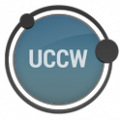 Show cell signal strength in UCCW with TaskerShow cell signal strength in UCCW with Tasker
Show cell signal strength in UCCW with TaskerShow cell signal strength in UCCW with Tasker
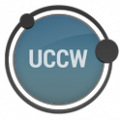 Show counter for notifications in UCCW with Tasker variablesShow counter for notifications in UCCW with Tasker variables
Show counter for notifications in UCCW with Tasker variablesShow counter for notifications in UCCW with Tasker variables