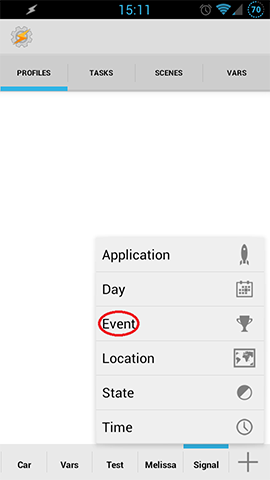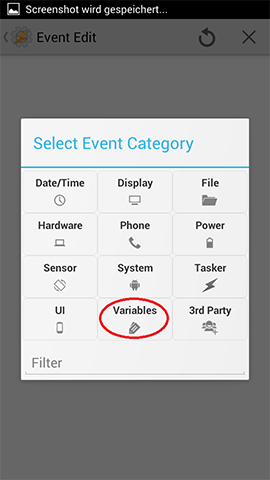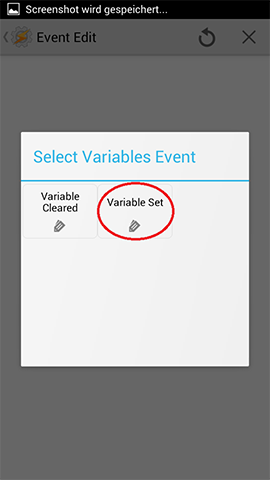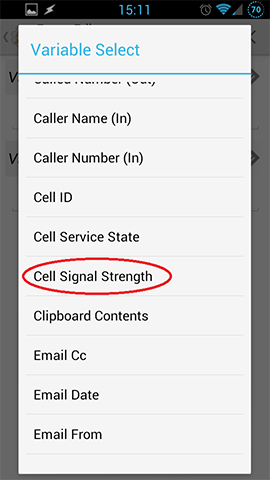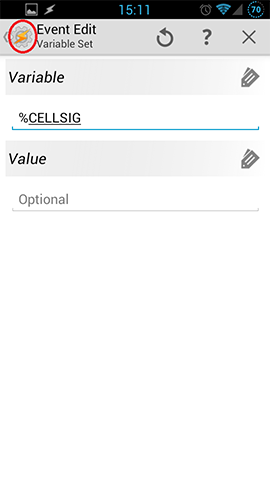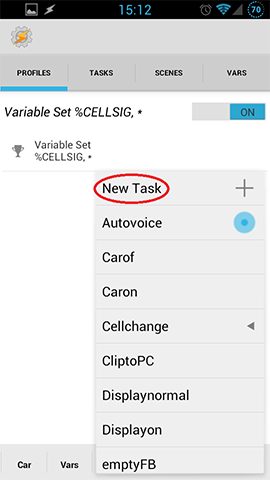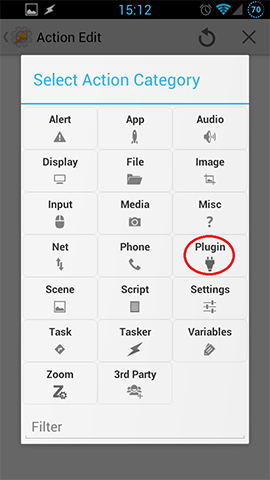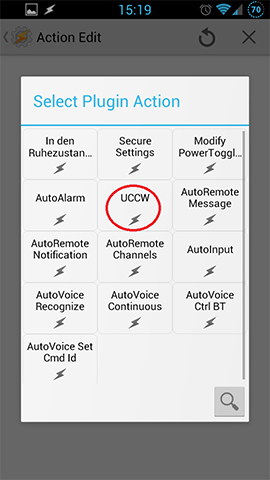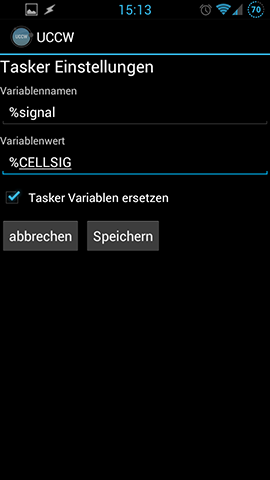Yesterday I posted this guide to show how to display cell signal strength in UCCW with Tasker. Today I set up an Autoremote profile and found out that the last tutorial is totally overdone. I will show a real easy way to accomplish the same!
Tasker Setup
This will just need one profile!
You will have to use the built-in Variable %CELLSIG which is dynamic and the Tasker userguide says:
The current phone signal level from 0-8 inclusive on a rougly linear scale. On some CDMA phones, the level will rise in steps of 2 (0,2,4,6,8). The value is -1 if the value is unknown or there is e.g. no service. There is a bug with some Android versions that the reported signal strength is not updated until the device is turned off and on.
Create a profile and press "Event", then choose "Variables".
Press "Variable Set", and select "Cell Signal Strength" from the top right menu.
Don't put in a value! Just go back and now press "New Task".
Name the Task, press "+" and select "Plugin".
Press "UCCW". I didn’t find an option to change the language of UCCW back to English so “Variablenname” is “variable name” and “Variablenwert” is “variable value”. Name your variable (I used %signal out of habit, in UCCW you can just call it signal) and put in %CELLSIG as value! Check the box and save. Confirm and go back to the Profiles screen.
You are already done with Tasker. Way easier than my last guide.
UCCW Setup
Add Tasker Variable to the items. Choose the variable, go to Controls #4 and press “Variable”. Insert your UCCW variable name and you are done.
Now you can play with UCCW and put this variable next to icons etc.
Note: I didn’t find a way to transfer this variables into pictures in UCCW. Maybe somebody can help?
BIG NOTE: Sorry for the too long last guide! Still this could be very battery consuming! I didn’t test it!
For UCCW skins to use with your new signal strength meter go to [UCCW][THEME][WIDGET] UCCW 2.0 skins and themes at xda-developers.
For more interesting Tasker stuff check Content portal for Pocketables Tasker articles over at Pocketables.
Related posts:
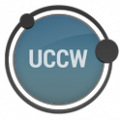 Show cell signal strength in UCCW with Tasker variablesShow cell signal strength in UCCW with Tasker variables
Show cell signal strength in UCCW with Tasker variablesShow cell signal strength in UCCW with Tasker variables
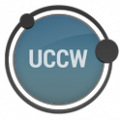 Show counter for notifications in UCCW with Tasker variablesShow counter for notifications in UCCW with Tasker variables
Show counter for notifications in UCCW with Tasker variablesShow counter for notifications in UCCW with Tasker variables