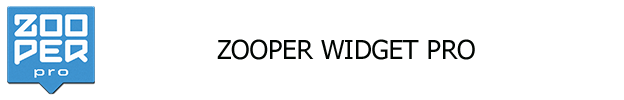
Zooper Widget is a minimal, classy, extremely customizable and battery friendly “do it yourself” Widget with all the data you need, at once! ZW has been designed from the ground up to use less resources as possible and allow you to tune every single aspect of it through a WYSIWYG editor and powerful variables control. (via http://www.zooper.org/wp/android/zw )
This is the description in the Play Store. With this App your can built your own widgets, mostly called Skins or Themes. First places to visit is www.zooper.org and zooper.themerapp.com, here I will present Tutorials, Skins und Weather Icon Sets.
Zooper Widget Basics
Zooper Widget Tutorials
- Show notification counts in Zooper with Tasker
- Zooper Tasker Variables
- Trigger Tasker Tasks from Zooper
- Zooper Bluetooth Toggle
- Zooper WiFi Toggle
- Zooper Airplane Mode Toggle
- Show Icons for variable states in Zooper
- Zooper GPS Toggle
- Zooper Alarm Volume Buttons
- Zooper Media Volume Buttons
- Zooper Notification Volume Buttons
- Zooper Ringer Volume Buttons
- Zooper System Volume Buttons
- Zooper Silent Mode Toggle
- Zooper BBM like unread notification for all apps
- Zooper multi-mode Icons mit Tasker
- Zooper Dynamic Icons
Zooper Widget Screens and Themes
- Nokia Lumia 999 Concept
- Circle Weather and Clock
- Brittle Widget Collection
- SC Z 3a Theme
- MIUI Frame
- Oppo Player
- Sense Light and A8 music
- Simple Clock and Musicx
- 4pages
- Seraz007 Music Control Skins
- SC Z Vinyled Zooper Theme
- Black Shine Analog Clock
- Classy Clock und Weather
- S4 TouchWiz Skin
- LG Flex Clock und Weather Skin
- LG G3 Circle Clock
- NZW Flat
- Sense 6 Widgets
- Pink Battery
- LG G3 Weather Widget
Zooper Widget Iconsets
- Asus Wetter Iconset
- Blue Wetter Iconset
- Sketchy Wetter Iconset
- Tick Wetter Iconset
- Google Now Weathercards
- Google Type Weather Iconset
- Meteo Iconset
- 7even Iconset
- Weather Backgrounds Iconset
- Fluffy Weather Iconset
- Long Shadow No Circle Iconset
- Long Shadow Circle Weather Iconset
- Outline Weather Iconset
- Shelved Weather Iconset
- Wallpaper Weather Iconset
- Red Orange Weather Iconset
- Dark Red Sun Moon Weather Iconset
- Black Teal Weather Iconset
- Orange Yellow Sun Weather Iconset
- Red Sun Weather Iconset
- Iguana Skin Weather Iconsets
- 153 Pink Weather Iconset
- Soul Eater Weather Iconset
- Face Weather Iconset
- Happy Weather Iconset
- Suns and Moons Weather Iconsets
- Black Blue Weather Iconset
- Light Blue Bright Sun Weather Iconset
- Angry and Sunglasses Weather Iconsets
- Silver Brushed Metal Weather Iconset
- Purple Passion Weather Iconset
- Dune Weather Iconset
- 1Weather replica Iconset
- Oily Weather Iconset
- Color Weather Minimal Iconset
- SILq Weather Iconset
- Weather Colorful Iconset
- Xperia Weather Iconset
- Bold Weather Iconset
- Weezle Weather Iconset
- 1Weather Red Iconset
- 1Weather Black Iconset
- 1Weather Grey Iconset
- Sunrise Scalable Iconset
- Dripicons Scalable Iconset
- Little Girlz Weather Iconset
- Grunge Jack Weather Iconset
- Red Inset Weather Iconset
- Jaws Weather Iconset
- Jimi Weather Iconset
- Ice Weather Iconset
- Twin Moon Weather Iconset
- Blu Weather Iconset
- Red Leather Weather Iconset
- Blue Moon Weather Iconset
- Poe Weather Iconset
- Another Sunset Weather Iconset
- Trippy Weather Iconset
- Ying Yang Weather Iconset
- All at Sea Weather Iconset
- Purple Sky Weather Iconset
- Lightning Strike Weather Iconset
- Springtime Weather Iconset

How do I change the color of #BLEV# from red when less than 100% to green when fully charged? Or when #BSTAT# is discharging=red and when #BSTAT# is charging or charged= green?
You may use the [c][/c] command with battery level conditions. For example, [c]$#BLEVN#>50?ffff00$[/c]. But you have to set the default color as red.
Is it possible to have a 14 day countdown that resets itself after it finishes? If so, I would love help
First of all thanks for the zooper widget pro section that have helped me a lot but wanna ask you if it’s possible to add a page with the advanced parameters also.
Thanks in advance!